Magento Tutorial - How to remove the footer links in Magento
Learn how to remove the links at the bottom (footer) of your Magento site
As you can notice at the bottom of your Magento site there are some links which you might want to remove (About Us, Customer Service, Site Map, etc.)
They can easily be removed using the Magento admin panel.
To disable the About us and Customer service links go to CMS > Static Blocks, click on the last row (Footer Links) of the table that shows up on the screen and from the Status drop-down menu choose Disabled:
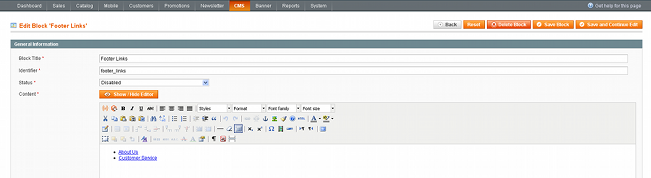
Then you just have to press the Save Block button.
In order to remove the Site Map and Search Terms links go to System > Configuration, from the Catalog menu on the left click on the Catalog tab:
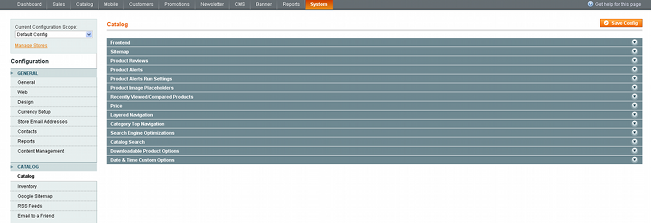
Then you have to click on the Search Engine Optimizations panel in the middle and, to remove the Site Map link, choose Disable from the Autogenerated Site Map drop-down menu and also, for the Search Terms link, Disable from the Popular Search Terms drop-down menu:
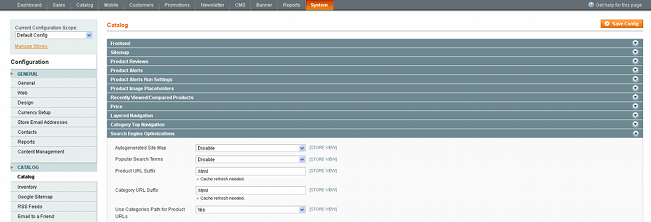
The last thing to do is to hit the Save Config button at the top.
To remove the Contact Us link go to System > Configuration, click on Contacts from the General menu on the left, then click on the Contact Us panel in the middle and from the Enable Contact Us drop-down menu choose No. And last but not least press the Save Config button:
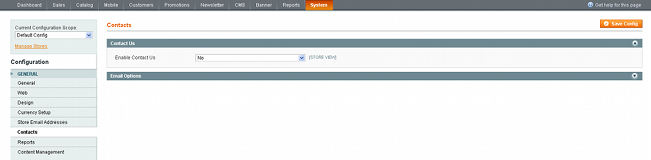
To remove the RSS link go to System > Configuration, press the RSS Feeds tab from the Catalog menu on the left, select the Rss Config panel, set the Enable RSS field to Disable and click on the Save Config button:
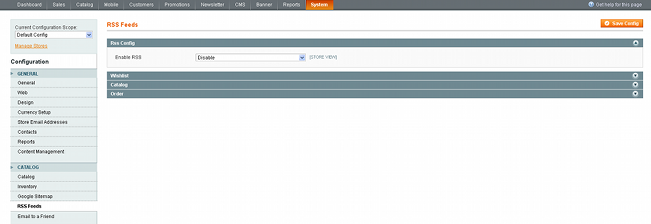
To remove or change the copyright notice go to System > Configuration, click on the Design tab from the General menu on the left, select the Footer panel and there you will see the field with the copyright text. You can just delete it or write something else and then click on the Save Config button to save the changes:
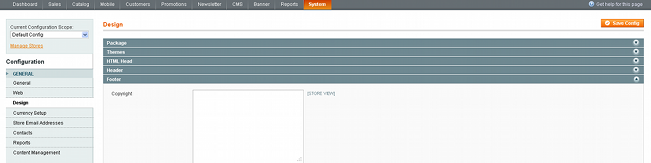
To remove the "Help Us to Keep Magento Healthy-Report All Bugs" message using the Magento admin panel go to System > Configuration, click on the Design tab in the General menu on the left, select the Footer panel and in the Miscellaneous HTML field paste this line:
<style>p.bugs {display: none;}</style>
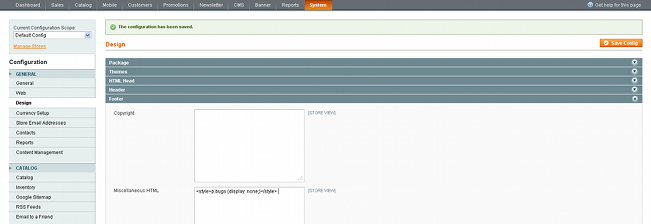
Don't forget to press the Save Config button when you are done.