Joomla 2.5 to 3.0 Upgrade Tutorial
How to upgrade Joomla 2.5 to Joomla 3
First, a few words about the different Joomla versions and whether you should upgrade your Joomla 2.5. Joomla 2.5 is a long-term support version and its support will expire shortly after the release of Joomla 3.5 which will be the next long-term support version. This is scheduled to happen sometime during the spring of 2014. All Joomla releases from 3.0 to 3.5 (3.5 excluded) are short-term support releases. This means that you have to upgrade your Joomla 3 when there's a new release.
It's not recommended to upgrade a Joomla 2.5 site to a Joomla 3 release other than 3.5.
The Joomla 3 releases prior to 3.5 are intended mostly for developers, experienced users, etc; they should be used mainly for testing purposes and not for live sites. Another thing to keep in mind is that many third party extensions and templates might not be compatible with Joomla 3. Although many plugins that are Joomla 2.5 compatible will work with Joomla 3 without the need of any changes, some will require their developers to modify their code to make them Joomla 3 compatible; this is especially true for templates.
So, if nevertheless you want to upgrade to a short-term support release of Joomla 3, you should do it on a test site and not on a live one. You should also check whether the third party extensions and templates (if any) that you have installed are compatible with Joomla 3.
Whatever you do always perform a backup of your Joomla files and of the database used by the application before you start the upgrade process.
If you need more information on how to do that check out the tutorial on how to back up your website.
Now let's proceed to the upgrade itself. In this tutorial we'll show you how to do it with the built-in automatic updater.
In order to be able to update to short-term releases of Joomla 3 you have to make sure that your Joomla 2.5 is updated to a later release (e.g. 2.5.7). This is needed because the option that enables the automatic updater to detect Joomla 3 short-term releases is not available in earlier Joomla 2.5 releases such as 2.5.0 and 2.5.1. You can also update one Joomla 2.5.x release to another 2.5.x release using the built-in automatic updater. If you need more information on how to do it check out the tutorial on updating Joomla 1.7 to 2.5; the process is done in exactly the same way. Or you can also use the general upgrade tutorial on updating from one Joomla release to another release within the same version (e.g. from 1.6.x to 1.6.x, from 2.5.x to 2.5.x, etc.).
Once you make sure that you have updated your Joomla to a newer 2.5.x release, log in to the admin panel, click on the Components menu and select Joomla Update:

On the page that opens click on the Options button in the upper right corner. A new window will pop out. From the Update Server drop-down menu select Short Term Support and then click on the Save & Close button:
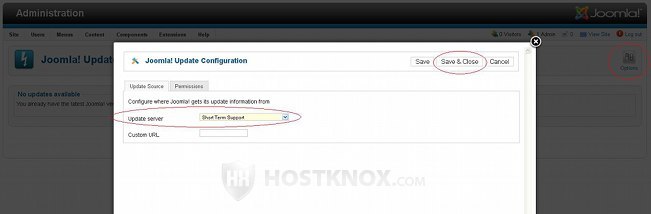
After you do that the page will refresh (if not refresh it yourself) and Joomla will detect the latest Joomla 3 update package. To install it just click on the Install the update button:

Joomla will automatically download the package and update your installation:

After this is done, your Joomla will be updated and you'll receive a confirmation message:

Now you can browse through your site's frontend and backend and check whether everything works properly.