HostKnox Client Area Invoices Tutorial
HostKnox Invoices and Service Renewal Tutorial
How to manage your invoices and renew hosting accounts
The HostKnox Client Area has a section My Invoices that keeps stored all invoices sent from HostKnox to you. There you can pay, view and manage your invoices. In addition to this there's also a section labeled My Emails that keeps all emails sent from HostKnox to you (e.g. welcome emails, new account information emails, invoice emails, etc.).
For a general overview of the Client Area check out the tutorial on how to access and use the HostKnox Client Area.
Invoices Section in the Client Area
The section My Invoices is the place where all invoices for HostKnox hosting accounts and product addons that you've purchased are stored. When you order a hosting account or a product addon an invoice will be issued and stored in that section. To pay the invoice you have to open it and use the button that's there.
To access the section My Invoices, log into the Client Area and click on the button My Invoices in the blue menu at the top. On the page that opens you'll see a table with all the invoices sent to you:
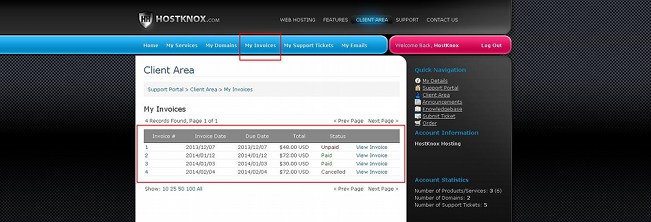
It lists all invoices regardless of whether they are paid, unpaid or canceled. The table also shows the invoice date and the total amount for each invoice. To see the actual invoice click either on the number of the invoice (the first table column) or on the button View Invoice for the particular invoice (the last table column):
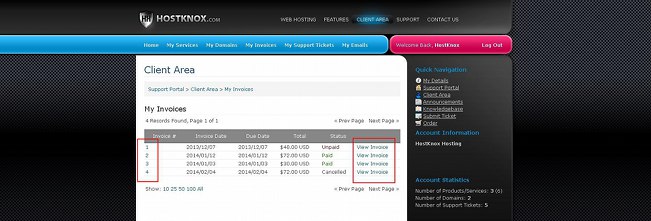
When you do this a new browser tab will open showing you the invoice. If the invoice is unpaid, there will be a button with which you can proceed with the payment. When you order a hosting account or a product addon you'll also receive an email informing you that you've received an invoice for that product. The email will contain a link to the invoice in the Client Area. The email address that's used is the one specified in the section My Details in the Client Area (My Details button in the Quick Navigation menu on the right).
Hosting Account Renewal
You can renew your HostKnox hosting account(s) from the section My Invoices of the HostKnox Client Area. When one of your accounts is near its expiration date you'll receive an email informing you that your account is going to expire soon. An invoice for renewing the account will be issued and sent to you. The notification email will contain a link to the invoice. The invoice is store in the My Invoices section of the Client Area so you can open it directly from there too. The invoice will contain buttons for paying the necessary amount so that the account is renewed.
Emails Section in the Client Area
All emails sent from HostKnox to your email address (the one specified in the My Details section of the Client Area) are also stored in the section My Emails in the HostKnox Client Area. To access it, after you log into the Client Area just click on the button My Emails in the blue menu at the top. On the page that opens you'll see a table with the emails:
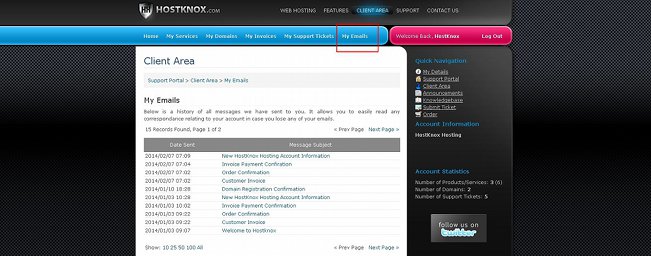
By default, the table displays ten messages per page. You can use the buttons above and under the table to navigate to the different pages; you can also use the respective buttons under the bottom left corner of the table to show more messages per page.
To view a message simply click on its subject in the table. A new window with the content of the email will pop out.
For more information on the HostKnox Client Area you may find useful the following tutorials:
- How to access and use the HostKnox Client Area (a general overview of the Client Area)
- How to edit your personal information, change your password and add contacts and sub-accounts
- How to submit and manage tickets
- How to order web products and services
- How to manage your hosting services
- How to manage your domains