phpBB3 Languages Tutorial
How to install language packs in phpBB3
In this tutorial we'll show you how to install language packs in phpBB3 so that you can change the language of your board.
By default phpBB3 comes prepackaged only with English. However, you can add more languages or change the default language of your board. From the official phpBB3 site you can download language packs for over forty different languages.
First, you have to download to your local computer the language pack that you want and then unpack the downloaded archive. The unpacked folder contains two subfolders: language and styles. The styles folder contains two folders for the two styles that come prepackaged with phpBB3 (prosilver, subsilver2). The folder for each style in its turn contains an imageset folder with different images. We'll come to this later.
What's more important at this point is the language folder. It should contain a subfolder with the language files and directories. This subfolder should be named with the ISO code for the particular language. Each language has its ISO code. It's important not to rename this folder.
For example, in our tutorial we'll install the French language pack, and the ISO code for this language is just fr. So what you have to do is to upload the whole ISO code folder, the one that's inside the language directory, from your local computer to your hosting account. The root phpBB3 directory on your hosting account also has a language folder and that's where you have to upload the new folder.
If, for example, your phpBB3 board is installed in a folder called phpbb3 in the root public_html directory on your account, the path where you have to upload the new language would be public_html/phpbb3/language. The language folder on your account should contain a folder called en which has all the files for the default English language in it. So, in our example, after we upload the folder for the French language pack, the language directory on the account will contain subfolders en and fr. You can perform the upload with an FTP client.
After you upload the folder, log in to the administration control panel of your phpBB3 board and click on the System tab. Then on the System page of the admin panel click on the Language packs link on the left. When you do it you'll see a table with the installed and uninstalled language packs. The new language pack that you just uploaded should be listed under Uninstalled language packs. Click on the Install button to install it. In our example we'll install the French language pack:

You'll see a confirmation that the language was installed, and then it will be added to the list of installed language packs.
Now you can also upload the images from the unzipped language pack on your local computer to the respective directory on your hosting account. As we mentioned, the unpacked archive contains, besides the language folder, a directory called styles. In it there are folders named prosilver and subsilver2; these are the two styles that come prepackaged with phpBB3. Each of the two folders contains a directory called imageset, which in its turn has a folder in it with the ISO code name of the language (e.g. fr). In the folder there are several images of various buttons. The images are the same as the original ones, however the text on the button is translated. Upload the folder for each of the two styles to the style's imageset directory on your hosting account.
If we use the above example that your board is installed in a folder called phpbb3 in the root public_html directory, then the paths to the imageset folders for the two styles would be: public_html/phpbb3/styles/prosilver/imageset and public_html/phpbb3/styles/subsilver2/imageset. It's not really essential to upload these images. Even if you don't, everything else on the site (e.g. menus, settings, etc) will be translated, except for several buttons.
Keep in mind that after you install the language pack from the administration control panel, it won't be the default language for the board. Registered users will be able to choose the language, and any other language you install, for their default language. They can do this from their user control panel, after they log in to their account on your board:
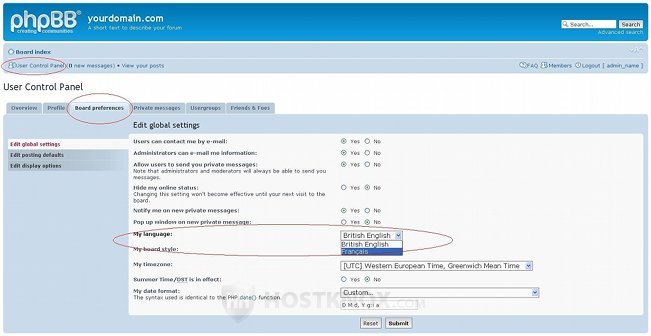
If you wish to, you can disable this option in the user control panel. To learn how to do it read the article on disabling language selection for registered users in phpBB3.
Otherwise, you can change the default board language from the administration control panel. This will be the default language for all unregistered users.
To change the default board language, log in to your administration control panel. On the General page there's a link on the left called Board settings. Click on it and set the Default language drop-down menu to the language you want:
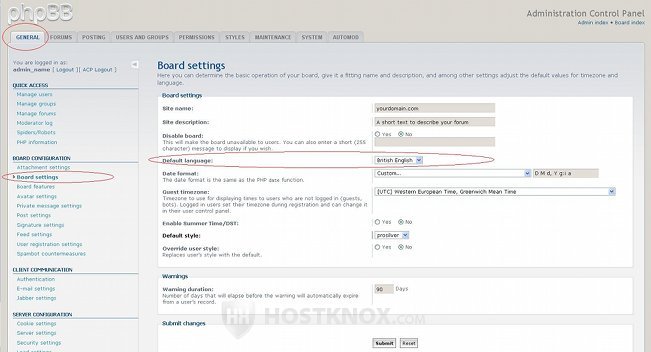
If you change any settings, don't forget to click on the Submit button.