PrestaShop 1.4 Currencies Tutorial
How to add and manage currencies in PrestaShop
PrestaShop allows you to change the default currency of your shop; you can add more currencies and allow customers to view the product prices in different currencies and pay using the available currencies that you accept.
To manage currencies in PrestaShop click on the Payment tab of your store's admin panel and then on the Currencies sub-tab. On the page that opens there's a table with all the currencies that you have added (three by default), both enabled and disabled. Under it there's a section called Currency options; from the Default currency drop-down menu in that section you can change your store's default currency.
In the section Currency rates there's a button Update currency rates which you can use to automatically update the exchange rates. The conversion rates are listed in the table with the currencies and are calculated in relation to the default currency (e.g. 1 dollar = 0.74 euros).
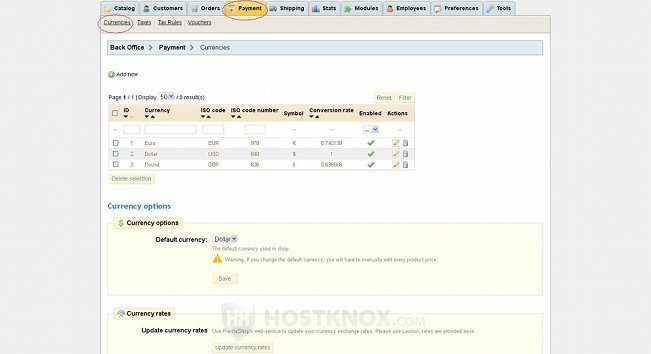
To enable or disable any of the currencies added in PrestaShop simply click on the icon in the Enabled column of the table with all the currencies. To edit the options of a currency click on its edit icon:
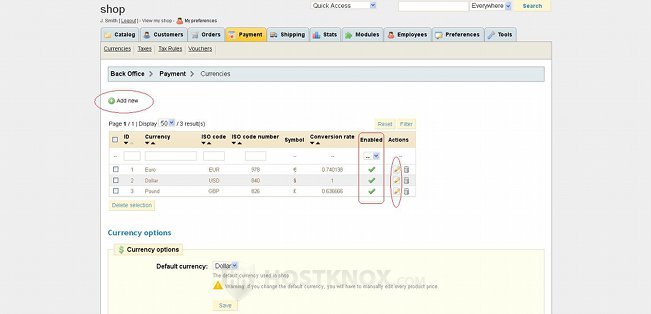
To add a new currency click on the Add new button that's above the table. This will display the options that you have to configure for the new currency:
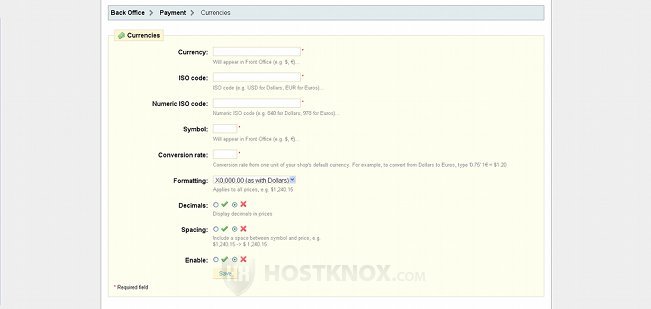
You have to specify in the respective fields the name of the currency, its ISO code (e.g. USD for dollars), the numeric ISO code (e.g. 840 for dollars), a symbol for the currency and the conversion rate. The conversion rate has to be calculated in relation to the default currency. From the other options you can choose the formatting of the prices, whether decimals should be displayed in the price and whether there should be a space between the currency symbol and the price. Finally, choose whether you want to enable the currency and click on the Save button.
Customers will be able to select any of the enabled currencies on the frontend of the site. The module that displays the enabled currencies on the frontend of the store is called Currency block. It's installed and enabled by default in the full PrestaShop installation mode. When a customer selects a currency (other than the default) the prices are converted from the default currency to the newly selected one according to the conversion rate specified in the options.